
No one enjoys putting all the work into something and not seeing the results; when such a thing happens, it is important to take a step back to understand what they may have done wrong, what could have been avoided or what could have caused the problems. The same could be said of search engine optimization.
Understanding why your website is not ranking will help ensure that mistakes will not be repeated. There are several technical reasons why your website may not rank, SEO bugs included. It might be a wise idea to consider SEO quality insurance.
What Are SEO Bugs?
Simply put, SEO bugs are technical search engine optimization issues that affect the ranking of a website.
Top 10 Common SEO Bugs and How to Fix Them
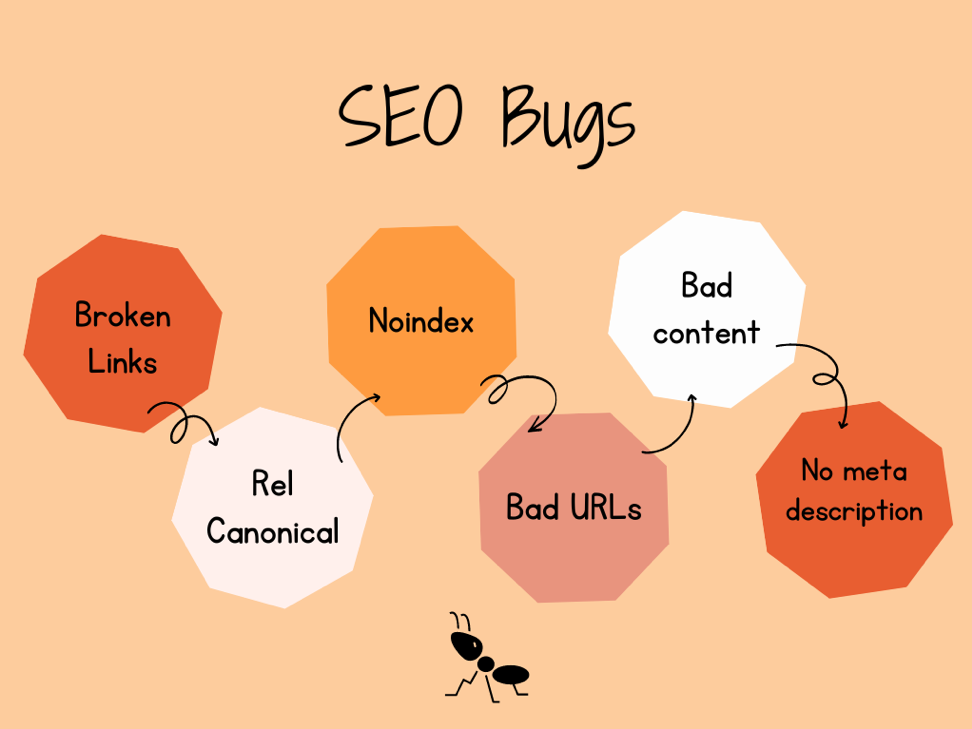
1. Broken Internal Links
An internal link is a link that connects a page on your website to another page on the same website. Why are they useful? They are useful for several reasons:
- They help users find useful things on your website relating to what they may currently be reading.
- They help search engines discover web pages that may be helpful for search queries
- They give your website credibility.
These are some of the reasons why an internal link is useful. When internal links get broken, they may affect the credibility of your webpage and the user experience for a visitor which will affect your ranking.
How to Fix a Broken Internal Link
A broken link can be a result of the link to a web page not existing anymore or the proper URL not being entered correctly. You can find out which links on your website are broken by using tools like SEMrush or deep crawl. Once you find them, you can redirect the links, replace the link with a valid link, or remove the link completely.

2. No ALT Tags
Images play a very important role in SEO and making a web page rank. However, when non-decorative images are not properly described, it does not make the website accessible for people that may have disabilities of certain kinds.
Search engines make use of descriptive texts to understand more about the content on a web page and will improve the ranking even in image searches.
How to Fix No ALT Tags
This is really easy, all you have to do is go through all the images on your website and add ALT texts to them, and consistently write descriptive texts for images subsequently uploaded.
3. Noindex
A noindex simply tells search engines not to index a page or website, thus disabling the said page or website from appearing in search engines. There are several reasons why noindexes are useful:
- When live pages are not ready for public consumption
- Shopping cart pages in e-commerce stores
- When a page contains sensitive information.
How to Fix Noindex
If your web page or website does not fall into any of the categories, ensure that you remove any noindex tags in your website’s HTML.
4. Poorly Crafted Page Titles
A page title is also known as the SEO title. When it is poorly optimized or you have duplicate titles, it will affect the chances of your website ranking highly. If the tag or title is too long it can also lower your ranking.
How to Fix This Poorly Crafted Page Titles
- Ensure that there is no missing tag
- Shorten unnecessarily long tags
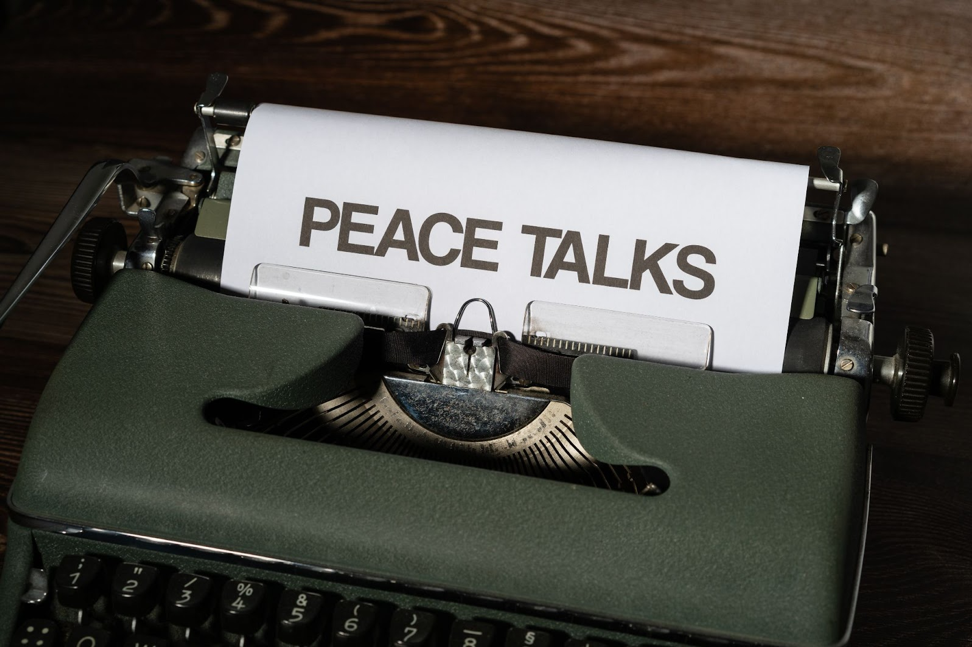
5. Too Many Links
Yes, it is great to have links on your website, because it gives your readers more clarity on a given topic, and will boost your ranking. However, as with everything, moderation is key. Having way too many links on your website will give you the opposite of your desired results, and overwhelm the average reader.
How to Fix Too Many Links
The rule of thumb is that a page should not have more than 100 links, even shorter if your content isn’t long. If anything, include a sitemap to direct your users to resources you think they may need.
6. No Meta Descriptions
Meta descriptions are not only helpful in getting more content for index crawlers, but they also give a visitor an idea of what they may get from your web page if they open it, basically a summary of what your content entails.
How to Fix No Meta Descriptions
Simply add meta descriptions to your webpage to enable your site to rank higher.
7. No Outbound Links
Outgoing links are a great strategy to get your website to rank higher. In addition to this, it allows your readers to read other articles that compliment your article, thus making yours credible. A lack of outbound links can greatly affect the credibility of your website.
How to Fix No Outbound Links
- Ensure that you add relevant outgoing links to your web page.
- Ensure that the links are directed to pages with high domain authority.
8. Badly Crafted URLs
URLs are great for several reasons:
- They indicate what the webpage is about to both readers and search crawlers
- Shorter URLs are easy to share
- Great URLs can improve click-through rates.
A bad URL that does not properly describe the content will turn off readers who want to share your content.
How to Fix Crafted URLs
- Make it short
- It must contain the keyword
9. Rel Canonical
According to MOZ,
“a canonical tag (aka “rel canonical”) is a way of telling search engines that a specific URL represents the master copy of a page.”
This process helps to tell Google which piece of content is a preferred version of a page in cases where there are duplicate pages.
10. Poor Content
There is no use in following SEO best practices if a website has poor content. Great content is key in ensuring that your website is found credible. To ensure that you have great content, you must share information unique to your site, this is what will make visitors stay longer on your website.
Conclusion
SEO bugs are annoying and detrimental to the success of your website, but the good news is that they can be found and fixed. If you ever wonder why your site is not ranking high, be sure to check out these bugs and fix them.


