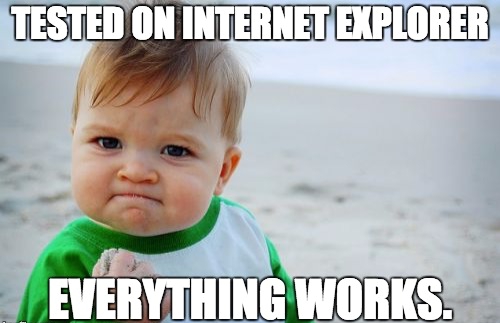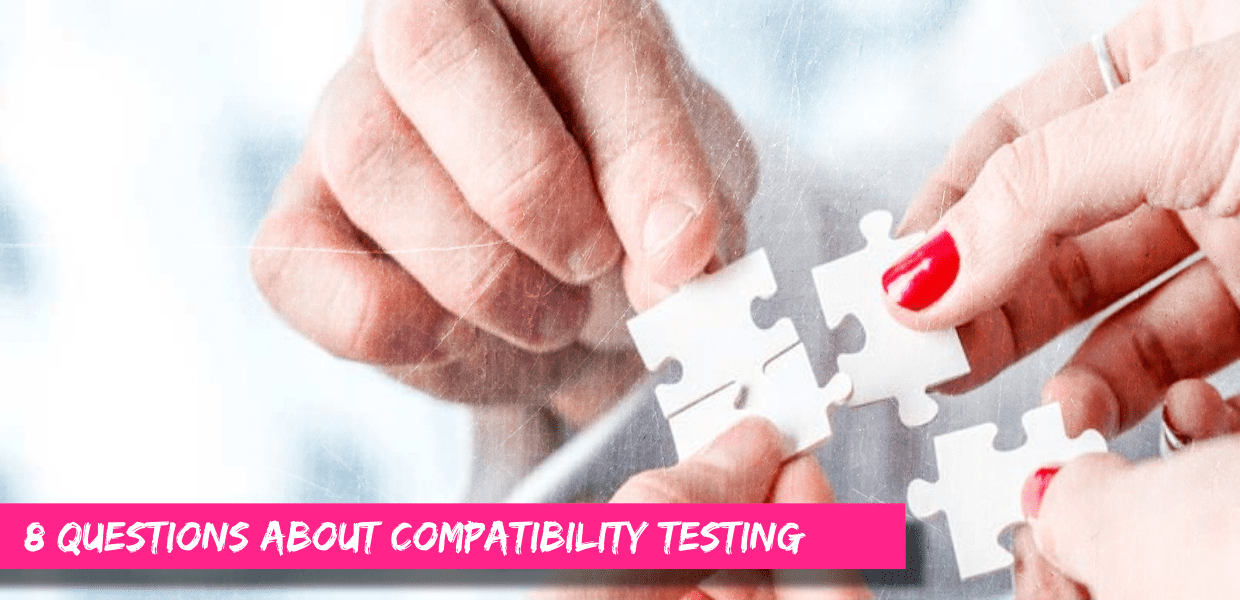
What Is Compatibility?
To understand what compatibility testing in software is all about, we must first understand what compatibility means. According to the Oxford dictionary,
“a state in which two things are able to exist or occur together without problems or conflict”.
This means that some things can work well together, and others can’t.
What is Compatibility Testing?
Now that we understand what compatibility means, let’s take a look at what compatibility testing is. WhatIs.com describes compatibility testing as
“a form of non-functional software testing — meaning it tests aspects such as usability, reliability, and performance — that is used to ensure trustworthy applications and customer satisfaction.”
To sum it all up, it ensures that software can run on various hardware, networks, applications, and devices.
Find out why everyone won't stop talking about SEO QA testing 💬
Why Is Compatibility Testing Important?
In this new age where everyone including children is technology inclined, your software needs to work for a variety of users. Imagine needing a particular software badly, finding one that suits your needs, but it turns out that it is not available on Android devices, or it needs a particular kind of network to function. All of this will do nothing but discourage people from using your software or app, the goal of making any software is to get as many people to use it.
Here are some other reasons why compatibility testing is important:
- It confirms that the product meets all the requirements set and agreed upon by both the developer and the end user.
- An efficient compatibility test effort ensures real compatibility among different computing environments.
- This stable or quality product, in turn, improves the reputation of the firm and propels the company to success.
- Quality products improve sales and marketing efforts and bring delight to the customer.
- Compatibility testing also confirms the workability and stability of the software which is of much importance before its release.
- It makes sure that the final app product performs as expected on various mobiles/devices of different make and models.
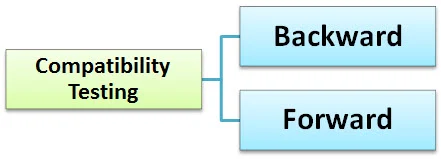
What Are the Version Compatibility Testing Types?
Two types of version compatibility testing ensure that versions and updates made to a software or an app do not affect them negatively which we’ll explore now:
Forward Compatibility Testing: this technique verifies the behavior and compatibility of the developed hardware or software with the newer versions. It is usually more difficult to predict compared to backward compatibility because the changes made to the software or app are not yet known.
Backward Compatibility Testing: is the process of verifying the behavior and compatibility of the developed hardware or software with their older versions that is, testing the software or application on the old or previous versions.
What Are the Categories of Compatibility Testing?
- Hardware: It ensures that the software is compatible with various operating systems like Windows, Mac, Linux, Android, & iOS.
- Software: An application must be checked for compatibility with most of the software which holds primary significance in the IT industry.
- Network: This test measures the performance of a system in a network with varying factors such as Bandwidth, Operating speed, and Capacity. It also evaluates its performance in various types of networks like 3G, 4G, and 5G.
- Browser Testing: This is important for the application if the application is not compatible with a browser, it will be useless to the browser and the user. Testing is conducted to ensure compatibility with all widely used browsers like Google Chrome, Mozilla Firefox, Safari, Opera, and more.
- Devices: It ensures compatibility of your software with different devices like USB port Devices, Bluetooth, printers, scanners, and other devices.
- Mobile Testing: It checks if your app or software is compatible with all kinds of mobile devices including Android, iOS, and Windows devices.
How to Conduct Compatibility Testing?
- Define environments software should perform in: The first and most important thing to do before conducting compatibility testing is to define the set of environments or platforms the application is expected to work on.
- Understand the behavior of the software: The tester should have enough knowledge of the platforms/software/hardware to understand the expected application behavior under different configurations.
- Set up an environment for testing: The environment needs to be set up for testing with different platforms, devices, and networks to check whether your application runs well under different configurations.
- Fix the defects: You will most likely encounter some defects when testing the software for compatibility, and they can range from small issues to large issues. Here are some defects that may be encountered when testing:
What Defects can be found when Testing for Compatibility?
- Inconsistency in User Interface (UI).
- Issues related to alignment.
- Issues related to the scroll bar.
- Broken tables or frames.
- Inconsistency in font size and CSS font style.
- Issues related to change in color.
- Overlapping of content or labels.
- Re-test to confirm Defect fixing: After the defects have been managed and fixed, it is important to retest to ensure they have been completed.
What Are Compatibility Testing Tools?
When the right tools are used, quality is guaranteed. The following tools are popular in the industry and are bound to make your work easier:
- CrossBrowser: It is widely used notably by some of the leading companies. One of the best features of this tool is that it has a local secure testing feature which is helpful for the developer. It also features more than 1000 different browser versions.
- Virtual Desktops: This is used to run the applications in multiple operating systems as virtual machines, and many systems can be connected to compare the results.
- Ghost Lab: This tool supports any device, browser, or mobile application. It allows synchronized testing and can form inputs across all devices that are connected.
Other tools worthy of mention are:
- LambdaTest,
- Ranorex Studio,
- Browsershots,
- TestComplete,
- Turbo Browser Sandbox,
- Browsera
Conclusion
The most important use of compatibility testing is to ensure whether developed software works under different configurations (as stated in requirements documentation). This testing is necessary to check whether the application is compatible with the client’s environment. In cases where a company is not well equipped to conduct a test as crucial as this, they can make use of compatibility testing services that will ensure that your software or application is up to par with the best apps and software.
Found this article useful? Don’t forget to share!